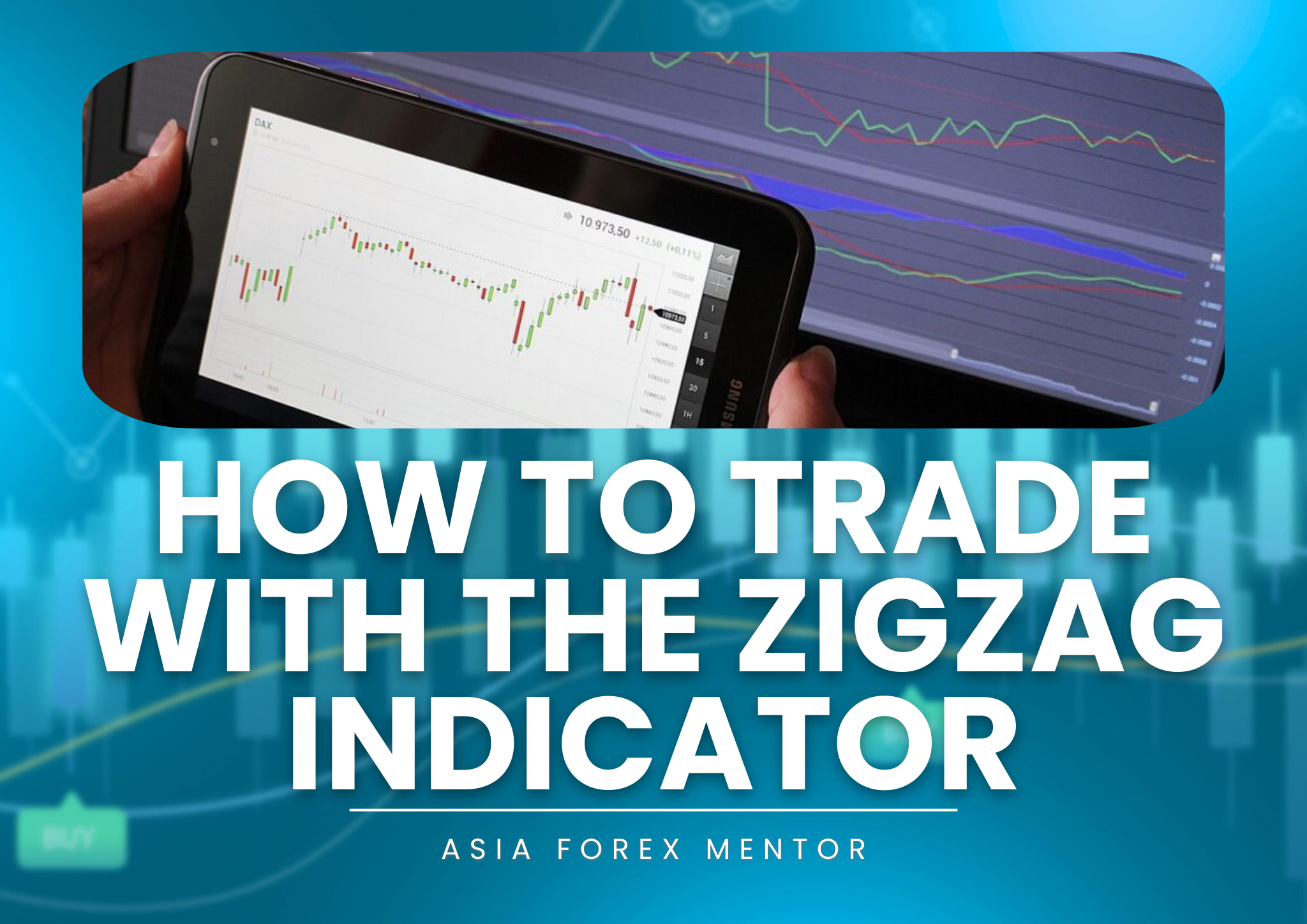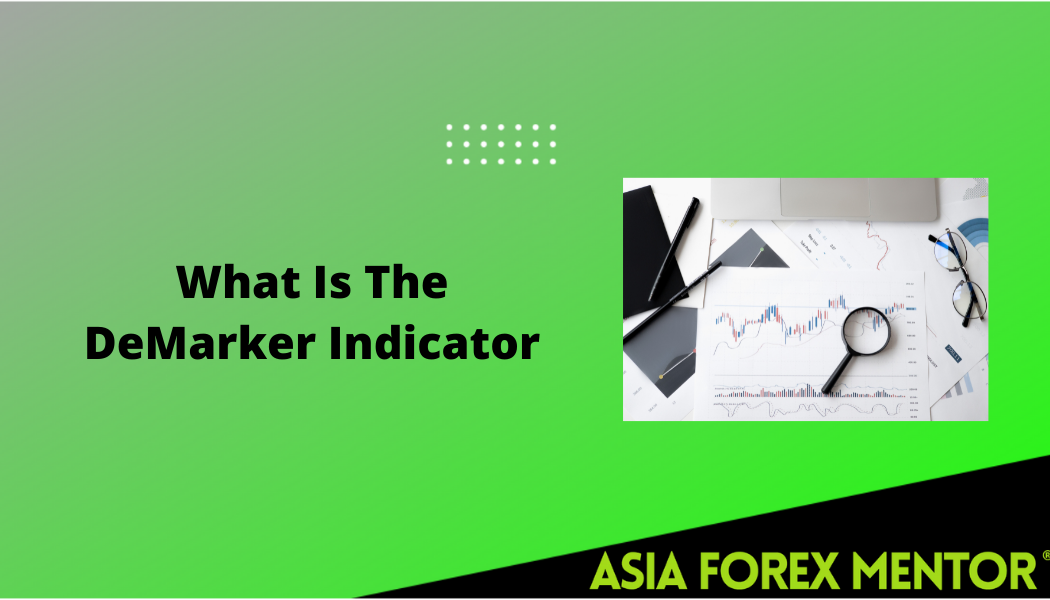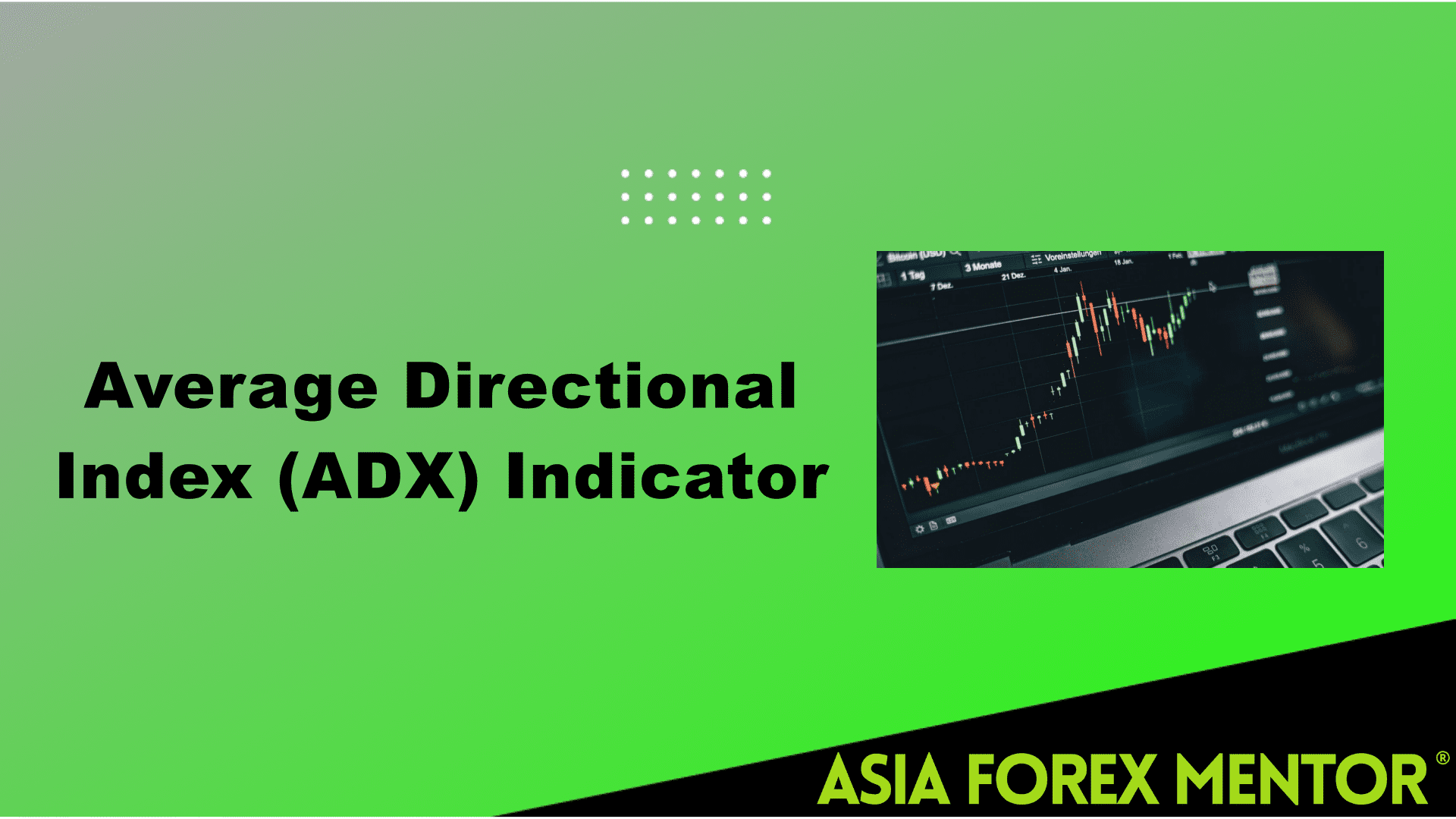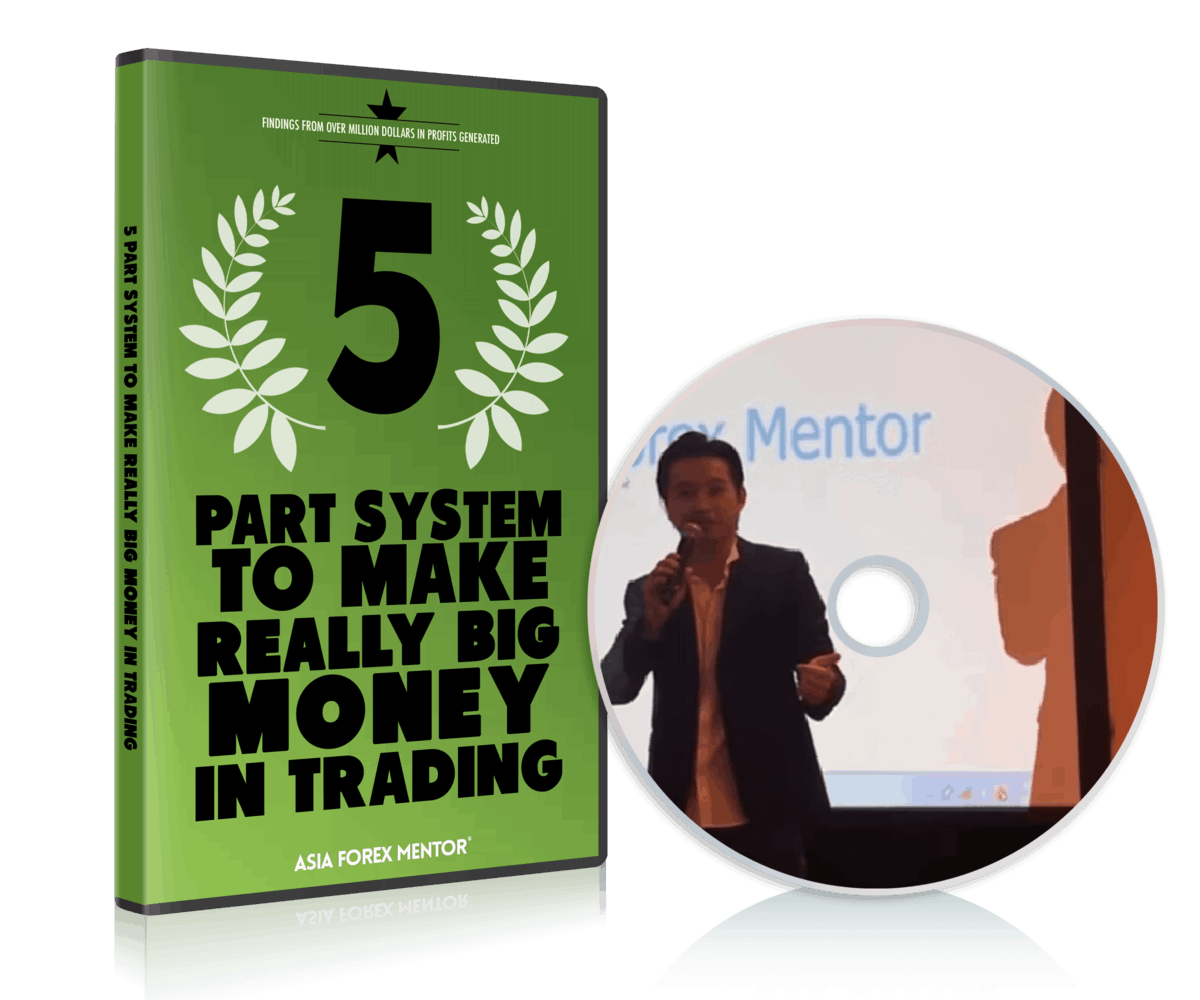TradingView created Pine Script, a custom scripting language. Users can design their own indicators and use them to run on our servers. Pine script was created as a simple language with a single purpose: creating custom indicators and strategies.
The majority of the built-in indicators in TradingView were developed in Pine. We make it a point to keep Pine accessible and understandable for as many people as possible.
Without any prior coding knowledge, you may learn Pine Script. However, if you have any prior programming experience in (Python), it will help you soar. Pine Script is used to develop unique trading alerts, techniques, and indicators in order to preserve an edge.
Also Read: How to Use Leading and Lagging Indicators for Success
Contents
- What Is Pince Script?
- Understanding The Pine Script Code
- Troubleshooting Pine Script
- How Do I Get Started With The Pine Script?
- Advantages Of Pine Script
- Limitations Of Pine Script
- Bottom Line
- FAQs
What Is Pince Script?
Pine Script is a beginner-friendly programming language developed by TradingView that is used to create custom indicators and technical analysis strategies that you can apply to your live trading chart.
In the lower panel of your chart, there is a special editor that is only intended for writing and editing all the code. This editor also has an auto-highlight feature that can be used to draw attention to tooltips, functions, and variables.
It automatically highlights the language’s built-in elements (variables and functions). It sends hints in the form of pop-up windows that provide more details when you hover your cursor over particular elements.
However, we do not plan to develop Pine into a full-fledged language with high-end coding capabilities for creating extremely complex tools.
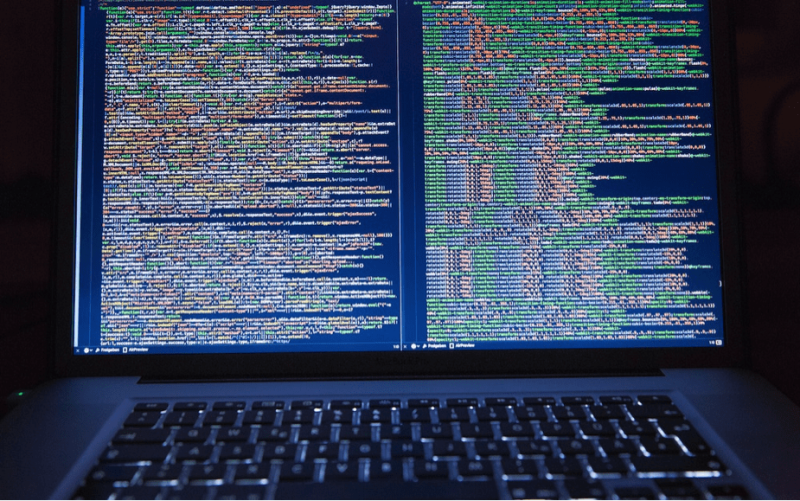
We must set restrictions in order to fairly distribute the computational resources used by each script among all of our users because each script uses these resources. We make an effort to impose the fewest restrictions while still upholding the most. So that nobody is negatively impacted by scripts that use an excessive amount of resources, we must maintain a stable platform.
The imposed restrictions cover things like the volume of data from additional symbols, runtime, memory consumption, and script size. Pine script syntax and semantics are kept simple as well so that it can effectively handle everyday tasks.
As Pine’s development community expands and TradingView users are given more robust and practical tools, we will keep enhancing Pine’s documentation and support to ensure that anybody who wants to understand and use Pine may do so.
Understanding The Pine Script Code
Suppose you want to create a trading system that relies on MACD setups. In that case, you can write a strategy to test it, then turn it into an indicator to produce alerts so you can trade on them at your leisure, or you can send the alerts to a third-party trade execution bot for market transmission. If this is your goal, be sure to have a peek at the PineCoders Backtesting and Trading alerts.
Pine script has a lot of power because it is very specialized. Pine only needs two lines to accomplish what would require hundreds of lines in other languages. It will be challenging to understand Pine code until you are familiar with a few fundamental ideas regarding Pine and its runtime environment. Pine’s specialization, which gives it power, also implies a high abstraction level.

Pine is available in 4 supported versions, numbered 1 through 4. You may determine what version of Pine is used in the script by looking at a compiler directive in the first line. Knowing which code version you’ll use for writing or studying is crucial since programming jargon and keywords can differ significantly depending on different versions.
Create Custom Indicators Using Pince Script
Many resources are available to teach you Pine. These hold the most weight. Even though you won’t start reading the Reference Manual, you should be aware of its location. Start with the Quickstart Guide before moving on to important sections of the User Manual.
The Pine v4 Reference Manual and Pine v4 User Manual are the two main resources for information on Pine. Put your first script into action on a chart by following the directions on the User Manual’s Quickstart Guide page. Then, use the links on that page to become familiar with Pine’s main ideas.

When working with Pine Editor, you’re free to Ctrl/-click on any colored language keyword to open the Reference Manual. By choosing Pine Editor “Keyboard Shortcuts” from the “Help menu,” you can access a list of all keyboard shortcuts directly from the editor. You can access v3/v4 documentation and forums where you can discuss Pine using the editor’s Help menu.
You can find links to tools and instructional resources in PineCoders’ FAQ & Code and Resources document.
The largest online collection of articles about Pine is located at Kodify.net. They thoroughly examine Pine features in over 200 articles relating to Pine programming and provide methods for carrying out typical tasks in Pine. Kodify is the greatest place to start if you’ve never programmed before.
The coders at Pine have material on YouTube. There is a section on” Pine Videos” on our Resources page. A few videos can be found by searching for “pine introductory tradingview.”
There are also some articles and blogs on Pine at Backtest Rookies. They provide high-quality content depicting many of Pine programmers’ common goals and interests.

Troubleshooting Pine Script
Here are a few techniques for resolving problems with pine coding:
- Tens of thousands of scripts, many with open-source code, are published on the TradingView indicators. You can explore TV scripts from this page or search for TV scripts by visiting TradingView’s home page, choosing Scripts from the dropdown menu to the left of the search field, and entering your search terms.
- Go to Google. You’ll frequently land on the TV wiki, stackoverflow.com, backtestrookies.com, getsatisfaction.com, or kodify.net. For improved results when searching for multiple indicators and strategies
- For multiple indicators on TradingView, enter the following into Google: site:tradingview.com intitle: indicator name.
- Plan a strategy to solve the issue. Try making small, temporary data plots to gauge your progress. It helps you understand what occurs inside the runtime loop. Without plotting anything in your indicator’s space, use a simple plot(var) or plotchar(var, “var description”, “”) to display the value in the indicator values and in the Data Window. A section on debugging methods is available on PineCoders.
- Plan strategy scripts to solve the issue. Try making small, temporary data plots to gauge your progress. It helps you understand what occurs inside the runtime loop. Without plotting anything in your indicator’s space, use a simple plot(var) or plotchar(var, “var description”, “”) to display the indicator values in the Data Window. A section on debugging methods is also available for PineCoders.
- Ask questions on StackOverflow or in the TradingView Pine Script chat. When you have a query, take the time to properly and succinctly describe the issue. Your odds of receiving an answer increase as you improve your explanation. You must learn pine script on your own, as we have all done, and the individuals answering your questions in the various groups won’t teach you Pine; however, they can assist you if you get stuck.
Is There Any Programming Language Similar To Pince Script
Microsoft also implemented the ECMA-262 language standard as JScript.NET, which added support for static typing and traditional object-oriented language features like classes, inheritance, interfaces, and namespaces. Syntactically, TypeScript is very similar to JScript.NET.

ECMAScript 2015, a strict superset of TypeScript, is a superset of ECMAScript 5, more commonly known as JavaScript.As a result, a TypeScript program can easily consume JavaScript, and JavaScript programs are also considered valid TypeScript programs. The compiler can generate constructs used in ECMAScript 3 or 2015, but by default, it targets ECMAScript 5, the current industry standard.
You can use pre-existing JavaScript code, include well-known JavaScript libraries, and call TypeScript-generated code from other JavaScript with TypeScript. The source code for these libraries includes type declarations.
How Do I Get Started With The Pine Script?
It’s very straightforward to use a Pine script, no downloads are required. If you’re not registered with TradingView, visit its official website. On top of your screen is a signup box for e-mails. The registration process is simple by clicking here – click here.

A free TradingView account can be saved to a cloud platform and allows custom pine script indicator customization for your charts. Once you’re signed up for the Charting platform, open it via the menus. The navigation links are provided for each page. Click.
How Can We Modify Pine Script Without Code?
The cool thing about the Pine script is the ability to create customized input for a specific strategy or indicator. Take an overview of ATR standard indicators from TradingWeb. You can change length and color by clicking the styles icon in this menu. It can also be achieved with Pine’s research and planning script using its input() function.

This example of an input function enables the user to modify the percent change from the previous strategy example. Describe some of the variables sent in the input() function. This time, user input is required. It can have values of 5.5% in this case.
Backtesting Trading Strategies Using Pine Script?
Let’s examine a moving average cross strategy using PineScript. Suppose you want to do an average cross-over in a second example by adding the additional parameter. We’ll test it again in the TradingView pine script. To develop strategies, we replace indicators declaration with strategic statements.

The next step is to create two moveable averages and assign the data to variable values. We also have an RSI indicator used to confirm the exit or the entry form. These strategies run from main tables to avoid using security. Function(). We’re also looking for a specific crossover condition.
Advantages Of Pine Script
Pine Script has amassed more than 10 million users on TradingView, making it a very well-liked trading tool. As a result of the increased demand, more novice and experienced programmers are learning how to use this crucial tool.

Any of the following is possible with Pine Scripts:
- Less time is needed for screen time.
- Lessen your worry about skipping setups when you’re busy.
- Put your setups through a systematized, rule-based process.
- Dramatically increase the effectiveness and speed of backtesting.
- With a click of a button, test trading strategies over many trades in a short period of time.
- Improve or alter current indicators to meet your needs.
- Find significant volume or ATR spikes (useful for stocks and crypto).
- Create unique oscillators and indicators.
- Directly on your chart, draw helpful information like stop losses and take profits.
- Automate some of your trading logic or analysis processes.
- Create tools for trade management (e.g. Trailing stop loss calculation tools).
- Make alerts out of the existing indicators (e.g. Whenever RSI goes overbought).
- Improve your knowledge of the price action mechanics.
- Learn more about the operation of automated trading tools.
- Take solace in the fact that you have a robot by your side.
Because obtaining your own data is required for testing strategies or developing indicators in other languages, Pine Script’s built-in data can be very helpful for traders.

Additionally, learning Pine script is incredibly simple because its syntax is more readable than that of other programming languages. In addition, TradingView offers a sizable user base and library with open-source code access, which is a great way for new programmers to learn.
Limitations Of Pine Script
- Plots are limited to 64: Be aware that depending on how it is written, one plot statement may consume more than one permitted plot. Each time a color other than the “const” form is used in the plot or text, a plot count is added. The alert condition calls now count as one plot as of Pine script version 4. Except for line() calls, which do not count as plots, all plotting functions count for at least one plot. Plotcandle() and other plotting functions count as 4 plots by default and 5 if you use a series color on the body.
- Each line and label that is created using label.new() and line.new() is limited to 500 characters.
- The maximum number of security() calls is 40. However, you can retrieve many more values than 40 by using functions that return tuples.
- There is a 1000 variable cap.
- The unknown is the maximum number of lines that can be in a script. 50K compiled tokens is the maximum allowed, although they do not match code lines.
- Runtime limitations apply if your script takes more than 40 seconds to compile on a premium account and 20 seconds on a basic account.
- Backtest Due to data restrictions, a premium account can have up to 20k history bars, whereas a basic account can only have up to 5k.

Bottom Line
You’ll have a good idea of what Pine script can do if you’ve followed along with the examples. Despite some of its limitations, Pine script can be used to build multiple-type indicators. Once you’ve mastered the basics, you’ll be able to quickly code up your own strategy.
If you want to expand on it and use third-party libraries, you can always take that logic and program it in another language. Both manual traders and automated trading platforms can benefit greatly from custom and innovative features.
Another great feature of Pine script is the in-depth statistics provided for strategies. If you want to enhance your ability to code Pine script, TradingView has a number of materials you can use.
FAQs
Is Pine script Like Python?
So PineScript can help people with new and old trading needs. The software does not utilize specific coding languages but is similar to coding languages such as Python and Kotlin.
How Long Does It Take to Learn Pine Script?
You could theoretically get Pine Script for a few days without looking elsewhere. I will show you methods for getting a higher limit on your trading account.
What language Is Pine Script Similar to?
Typography of Script syntax resembles that of JScript. NET is a new Microsoft application based on the ECMA-262 language standard, which provides support for dynamic typing and classic object-oriented languages such as classes, inherited inheritance interfaces, and namespace.
Should I Learn Pine Script?
Learn PineScript from the comfort of your home with no programming expertise or experience required. This can help increase your knowledge and confidence even with a few years of programming experience. PineScript creates custom indicator strategies and trading alert systems for investors seeking a competitive advantage. 9. March 2025.