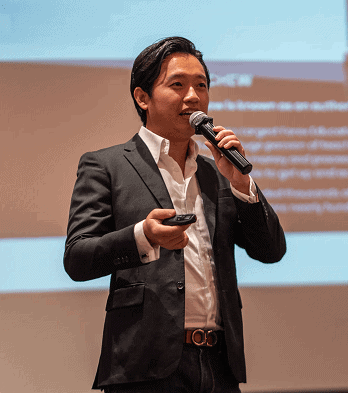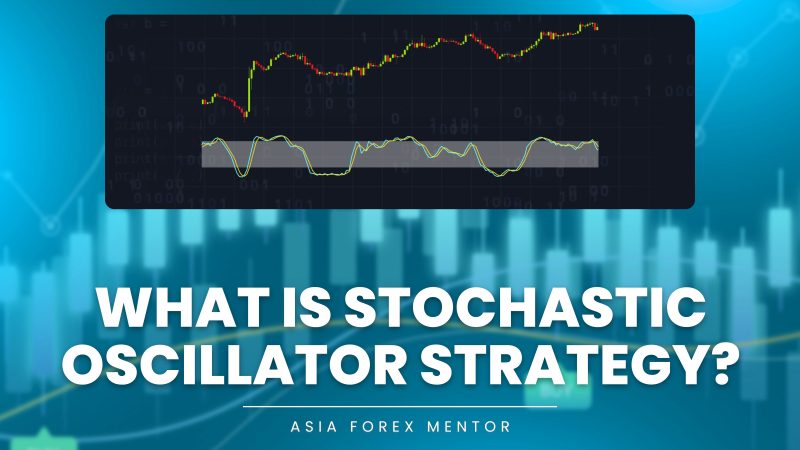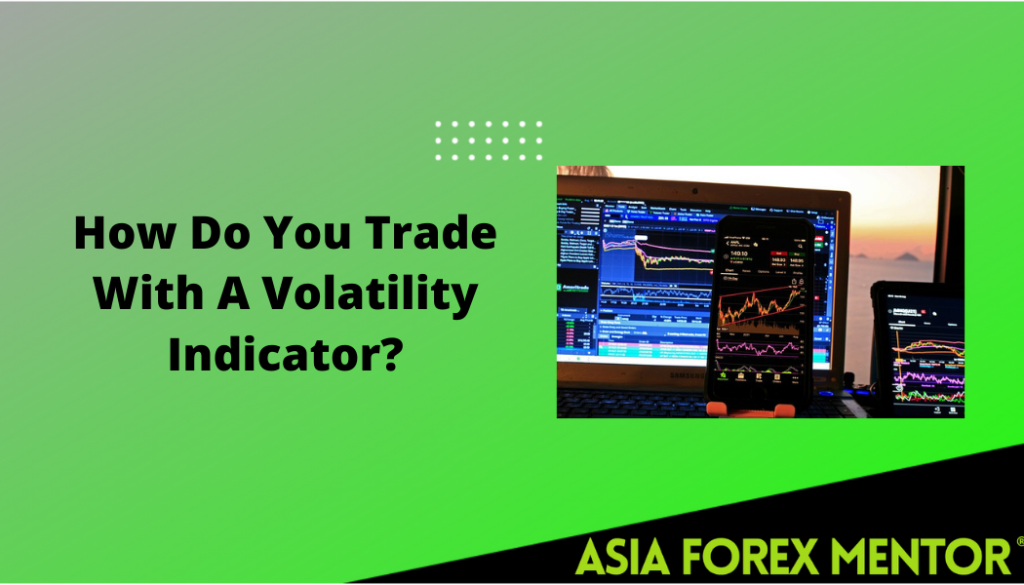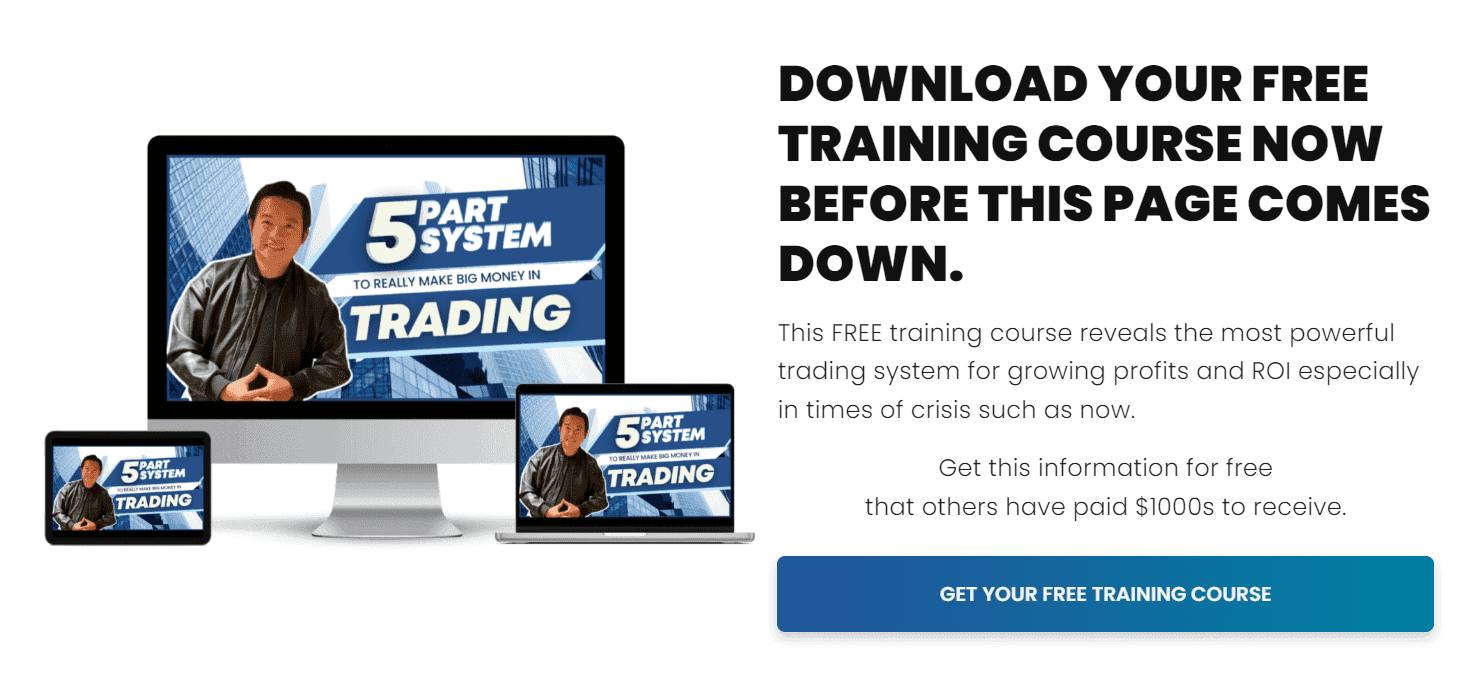So, you have recently decided to be a full-time day trader. Or maybe you have been trading for a while. As a smart day trader, the first step you should take is ensuring you have a tailor-made trading computer set up.
The choice of equipment and how you set up your day trading computer can make all the difference in your trading journey. We have taken our time to come up with the perfect ‘go-to' set up for day traders out there.
The following trading computer setup tips work for both new traders and gurus who are looking to change up their trading setups.

Contents
- What Exactly Is Day Trading?
- Components Of A Computer Day Trading Set Up
- Trading Computer
- Trading Monitors
- Adapters
- Internet Speed
- Back-Ups
- Conclusion
- FAQs
What Exactly Is Day Trading?
Simply put, it is the buying and selling of financial instruments such as commodities , currencies, stocks, and securities within one day. This means that as a trader you open and close all positions within the same trading day.
Day trading involves sitting around for long periods staring at your computer screen(s). It is important to be at your optimum performance as a day trader to ensure profitability. Therefore, you need a computer setup that will set you up for success.
For serious day trading, you need more than your iPhone or Laptop. Keeping up with several tabs on one device is not ideal as it exposes you to a lot of distractions. You may even end up missing trades as you switch tabs.
Therefore, coming up with a setup tailored for your specific trading style is an absolute need for day trading.
Also Read: Day Trading for Beginners
Components Of A Computer Day Trading Set Up
A computer trading setup is simply a configuration of one or more computer components with external monitors. These monitors make it easy to concentrate on several screens and multiple windows at the same time.

For an efficient and great custom trading computer set up here are some factors you should consider.
Trading Computer
This is your primary device. It could either be a desktop or a laptop. It is the most important component of your trading setup. This is because all other components in the setup depend on it to run smoothly.
There are desktop computers built specifically to handle this type of task such as the popular Falcon Computers. However, based on your desktop computer’s past performance you could chose to use it as your primary trading device. If you choose to use your current device, remember you have the option to upgrade its components.
Most desktops are easily customizable as opposed to laptops. However, do not spend more than necessary trying to upgrade your device. Sometimes buying a new one might be cheaper.
It is also important to note that most gaming laptops make excellent trading computers. This is mainly attributed to their high gaming specs. Best day trading computer requirements include:
Random Access Memory (RAM)
RAM (random access memory) is a fundamental part of any computer. It handles your computer's short-term memory. RAM allows your computer to run several processes simultaneously with ease.
As a day trader, you will need to run several tasks at a go. For example, you might be running a trade, looking for another trade, checking the news, and checking your indicators. All these tasks need to run efficiently and without lagging.
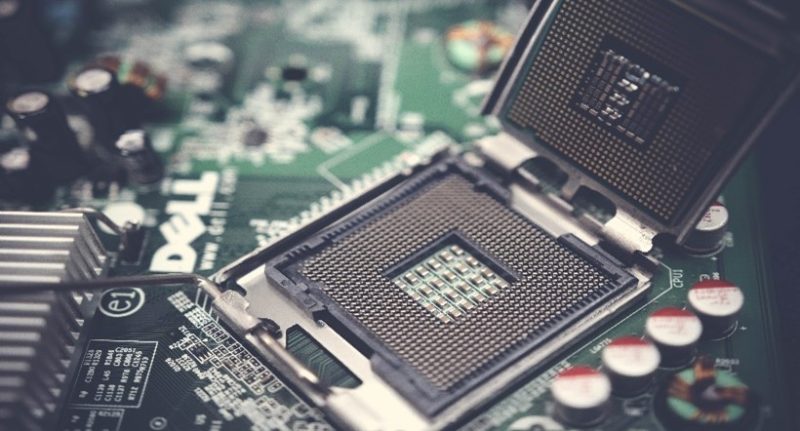
The preferable RAM for a trading desktop computer or laptop is 16 GB. However, a minimum RAM of 8 GB will do but not without its challenges. Remember, a higher RAM allows you to run multiple processes efficiently. It is especially crucial to retail traders who like making quick and instant trades.
Hard Drive
A hard drive is the component of your computer responsible for storing all your data. As a day trader, you need enough storage for all your trading education documents, trading software, and charting software. Most computers come with enough space for this.
They are equipped with a 500 GB hard drive. It is preferable to opt for a computer with an SSD (Solid State Drive) instead of an HDD (Hard Disk Drive). This is because Solid State Drive (SSD) hard drives offer faster speeds, durability, and minimal sound as opposed to HDD hard drives which are much slower, less durable, and somewhat noisy.
CPU (Central Processing Unit)
The CPU is the primary component of your computer. It dishes out instructions to the secondary components. It is responsible for the speed at which your computer carries out instructions.
Multiple-core processors work best for trading computer setups. Simply put, a multiple-core processor means that you have several individual processors as each core is considered as a processor on its own.
The Quad-Core Processor is the preferable choice for day computer setup. It boosts the performance and speed of your setup. This guarantees that your computer setup doesn't “freeze” while you are running a trade.
For beginners a dual-core processor will serve the purpose. But as you progress you will need to upgrade to a quad-core processor.
Whatever processor you decide to day trade with, make sure it has a speed of at least 2.67 GHz. Anything below this speed might cause some challenges such as slow speeds and cause the system to overheat.
Graphics Card
This is a very crucial component of your trading computer. This is especially if you are using several monitors. It is the component that generates image and video signals to your computer display.
For an efficient day trading computer setup, your video card should be able to support whatever number of monitors you choose to have. A powerful video card will produce a high-quality display.
Also read: Day Trading for Beginners
Trading Monitors
Trading monitors are a crucial component of your day trading computer. It is advisable to have over one trading monitor as a day trader.

However, the choice of the how many monitors depends on your personal preference. It also depends on your lifestyle, trading strategies, and graphics card. Some successful day traders use only one monitor while others use more than one monitor.
Make sure that whatever number of monitors you decide to use works for whichever trading platform you are running. If you are new to trading, fewer monitors could work better. After all, you don't want to have more screens than you can handle. More monitors mean more distractions.
While purchasing additional monitors it is important to confirm that they are indeed compatible with your desktop/laptop and the trading platforms you plan on using. This saves on cost as you will not have to purchase adapters.
Recently, for newer laptops, when using multiple monitors all you need to do is connect them via a USB to HDMI cable.
Some factors you should consider when getting a trading desktop to use include:
Screen Resolution
Different monitors come with different screen resolutions. As a day trader, you require monitors with a minimum screen resolution of 1080 P.
This ensures that you get high-quality images from your video card. The last thing you want is to mess up a trade just because you couldn't make out a trading pattern because of a poor screen resolution.
Monitor Stands
These are the stands that hold up your monitors. You are simply spoilt for choice when choosing what monitor stands to use. They come in many types, sizes, and functions.
You have the option of using mobile monitor stands or stationary monitor stands. It all depends on your preference and trading style. However, mobile monitor stands offer a better user experience.
While setting up your monitors it is important to remember that you are going to be spending long periods every day staring at them. It is therefore very important to consider adjustable monitor stands. They will allow you to work while either sitting or while standing.
This alone could improve your trading experience by a huge margin as it is extremely convenient.
Screen Size
The screen size of the monitors you choose could make all the difference. Remember, when setting up we are trying as much as possible to create a highly efficient setup for trading.
For day traders who decide to use a few monitors, say two to three. It is advisable to get monitors with dual screen monitor capabilities. This will help you maximize the number of charts you can open on a single monitor.
The inverse is also true for traders who decide to use a larger number of monitors, say eight to 10 monitors. They would require smaller screen sizes to maximize efficiency and convenience.
Adapters
Adapters are essential in your day trading setup. Your set up made up of several components. For these components to function at their best, you need quality adapters.
If you are using a laptop as your primary trading device, you would need to get USB to HDMI adapters. This is because most day trading computer monitors are equipped with HDMI ports while most laptops usually have a single HDMI port.

It is therefore wise to invest in quality adapters to ensure that your trading computer setup runs smoothly.
Internet Speed
You must have a fast, reliable, and stable internet connection as a day trader. Remember, your profitability largely depends on real-time data. A poor internet connection will mess up your trades.
Imagine trying to place a trade and the window takes too long to load. By the time it does the market has already moved and you have lost your preferred entry point. Or worse, the internet connection gets lost completely.
To avoid losing money, it is advisable to have both a fast and reliable internet connection and a backup. The backup could be your iPhone with a data plan or another internet connection. This could prove very useful if your primary connection is lost.
Back-Ups
Computers just like any other form of technology are prone to failure or complete shut-down. Therefore, you need to have several backups just in case your main trading setup fails. Invest in back-ups such as;
Power Supply
Always have an extra source of power for your trading computers. Sometimes because of extreme weather or just normal failure, your electricity may go off. This might happen while you are running a trade. Having a backup power supply for such a scenario may just save you from losing money.
Extra Computer
Computers can easily be hacked, manipulated, or just infected with a virus. Imagine if you only had one set up with no backup and this happened while you were swing trading in the stock market. The results could be catastrophic.
If possible, always have a separate computer (laptop). This may come in handy when your main setup fails for whatever reason. You can continue running your trades on this device as you figure out how to fix your main setup.
Conclusion
While this article mainly focuses on the must-haves for your trading computer set up, some other components would be nice to have. These components will improve your overall trading experience. They include:
- Trading keyboard
- Ergonomic Mouse
- Silent Case
Remember, always work within your budget when creating your trading computer set up. Do not break bank trying to copy a setup you saw on Pinterest or wherever. Curate a setup that works for your lifestyle and trading style.
Also read: How To Trade Spot Rate
FAQs
Can I use my laptop for day trading?
Yes, you can use a trading laptop. However, one monitor might not be enough for day trading. You might require an additional monitor. It is all about what works for you.
Why do day traders require multiple screens?
Day trading involves analyzing real-time data to determine which trades to take. This may require comparison. Sometimes it is just so they can monitor multiple software options simultaneously.
Can I use a gaming computer for day trading?
Yes! Most gaming computers make excellent day trading computers. This is because of their specs. Most gaming computers are equipped with a powerful graphics card which is highly effective for processing graphics. They also have a clock speed of over 2.8 GHz which is the recommended minimum for day trading.
What is a good monitor for day trading?
Best trading computers have a monitor with a screen resolution at 1920 x 1080p or greater.